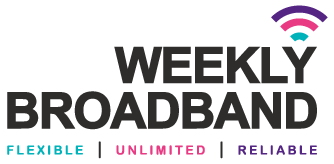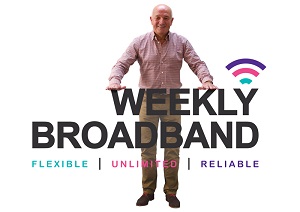Interested in joining us? Fill out the form or request call back
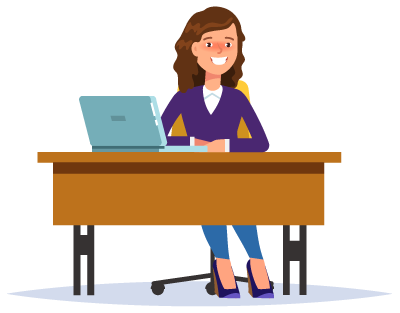
If you are interested in signing up to Weekly Broadband but are currently in a contract, simply complete the form or text our team on 07860 022881 to request a call back and we'll get back to you as soon as possible!
- The Weekly Broadband Team